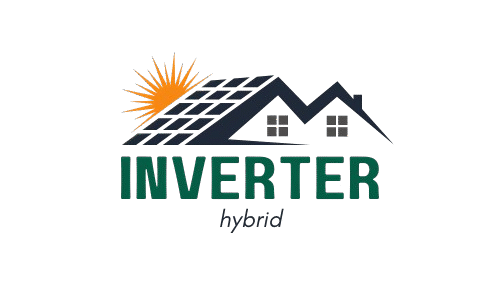
HESCO Net Metering — Process, Fees & Timeline
Get approved for solar net metering in Hyderabad, Sindh under HESCO. Learn how to apply, fees involved, required documents, and how long it takes in 2025.
Check Net Metering FeesWhat is Net Metering?
Net metering allows you to export excess electricity from your solar system to the HESCO grid and earn credits. Under NEPRA’s policy, this benefits both residential and commercial solar users in Sindh.
HESCO Net Metering Process
- Install a compatible solar system with on-grid/hybrid inverter and bi-directional readiness.
- Hire an AEDB-approved solar vendor to initiate your application.
- Submit documents via installer to HESCO’s DG Net Metering Department.
- Site inspection by HESCO engineers within 2 weeks.
- NOC issuance and signing of Net Metering Agreement.
- Bi-directional meter installation and activation.
HESCO Net Metering Fees (2025)
- Application Processing Fee: Rs. 500 – 1,000
- Bi-directional Meter Cost: Rs. 10,000 – 15,000
- System Inspection Fee: Rs. 5,000 – 10,000
Prices can vary slightly based on vendor markup and location.
Timeline for Approval
| Step | Estimated Time |
|---|---|
| Application Submission | 2–3 working days |
| HESCO Inspection | 7–14 working days |
| NOC Issuance & Agreement | 5–10 working days |
| Meter Installation | 7–10 working days |
| Total Duration | 3–5 weeks |
Required Documents
- CNIC copy of property owner
- Latest paid HESCO electricity bill
- Property ownership proof (Registry/Sale Deed)
- System SLD (Single Line Diagram)
- Installation certificate from AEDB-certified vendor
Benefits of Net Metering with HESCO
Lower Electricity Bills
Excess solar power offsets grid usage, reducing your monthly bill.
Official Agreement
3-year NEPRA-regulated agreement with renewable terms.
Certified Process
Only AEDB vendors can apply — ensuring safety and compliance.
Tips for HESCO Region Solar Users
- Ensure your inverter is net-metering approved by NEPRA.
- Get a cost breakdown from your installer before starting.
- Track application status regularly with your installer.
- Double-check that your bi-directional meter is activated properly.