Growatt Inverter Problems — Complete Troubleshooting GuideFix
grid & AC issues, PV/DC faults, over-temperature, comms errors, and hybrid battery problems. Use the quick filters below to jump to the right fix fast.
Tip: Click any section to expand. Most fixes take under 5 minutes to try safely.
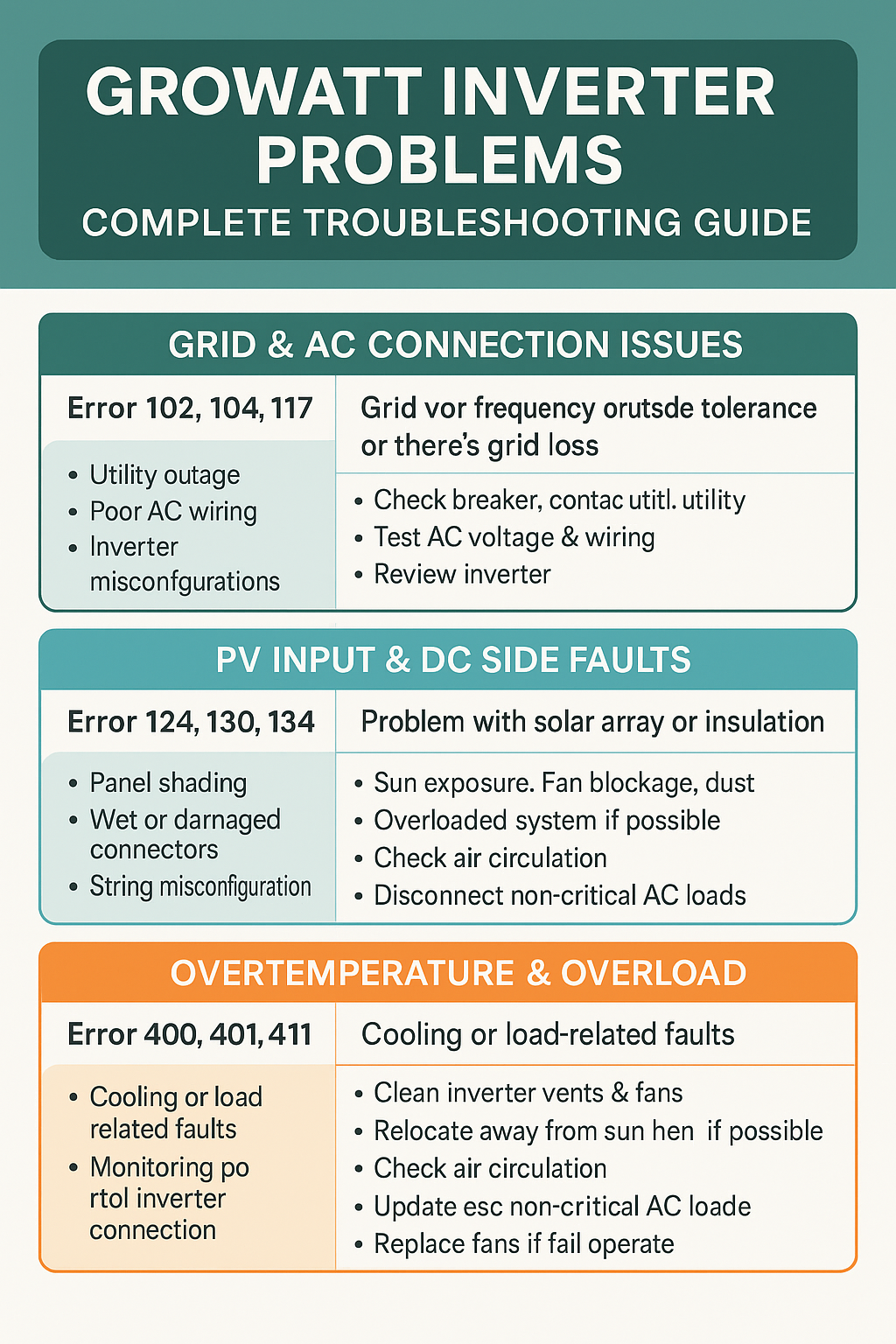
🔌 Grid & AC Connection Issues
Typical cause: Utility fluctuations or AC-side wiring problems.
- Error 102: Grid voltage out of range (spikes/drops)
- Error 104: Grid frequency too high/low (regional fluctuation)
- Error 117: Grid loss / no AC (tripped breaker / loose wiring)
Quick Fix Steps:
- Turn off the AC breaker.
- Wait 5 minutes, then turn it back on.
- Check grid input with a multimeter.
🔋 PV Input & DC Side Faults
Typical cause: Shading, damaged strings, wrong series count.
- Error 130: PV isolation fault (moisture / bad cabling)
- Error 124: No DC input (check panel wiring / MC4)
- Error 134: High string voltage (too many panels in series)
Quick Fix Steps:
- Shut off the DC isolator.
- Test strings with multimeter / Megger.
- Rewire or replace faulty connection(s).
🔥 Overtemperature & Overload
- Error 400: Inverter temperature too high
- Error 401: Overload condition
- Error 411: Fan malfunction
Quick Fix Steps:
- Clean vents; ensure airflow (clear 30–50 cm around unit).
- Reduce load temporarily; avoid large surges.
- Test/replace cooling fan if needed.
📡 Communication & Monitoring
- Error 601: RS485 connection fault
- Error 602: Internal comm timeout
- Error 996: No portal link (Wi-Fi / data logger)
Quick Fix Steps:
- Restart router and inverter.
- Reconnect via ShinePhone / AP mode.
- Update firmware if prompted.
- Related Pages:
🔧 Battery & Hybrid Inverter Issues
- Error 801: Battery not detected (check CAN/RS485)
- Error 802: Battery overvoltage (lower charge limit)
- Error 803: Battery undervoltage (recharge / recover)
Quick Fix Steps:
- Power down safely in correct order.
- Verify BMS wiring & protocol settings.
- Update firmware; confirm battery profile.
- Related Posts:
🛠️ Troubleshooting Quick Reference
Match an action to common error codes.
| Action | Fixes These Errors |
|---|---|
| Restart inverter | 117, 602, 996 |
| Check AC breaker | 102, 104, 117 |
| Test solar input voltage | 124, 134 |
| Measure insulation resistance | 130 |
| Clean vents & fans | 400, 411 |
| Reconnect battery BMS | 801, 803 |
| Firmware update | 601, 602 |
❓ Frequently Asked Questions
Why is my Growatt inverter not producing power?
This may be caused by no DC input (Error 124), grid loss (117), or temperature shutdown (400). Start with panel voltage and AC breaker checks.
What does Error 130 mean?
PV isolation fault. Commonly moisture in connectors or damaged wiring. Test insulation with a Megger before restarting.
How do I reconnect Wi-Fi / monitoring?
Use ShinePhone or AP mode, enter new Wi-Fi credentials, then confirm the data logger is bound to your plant.
Can I fix battery undervoltage myself?
If you see Error 803, follow safe shutdown, then recharge or consult your battery provider for recovery protocols—avoid forcing charge at 0 V.