Solis · Troubleshooting
Solis Inverter Error Codes — Complete Troubleshooting Guide
Fix grid, PV/DC, battery/hybrid, and communication issues fast. Use the quick filters below to jump to the right section.
Tip: Open a section and follow the 3–step “Quick Fix” flow. If the error persists, contact a certified installer.
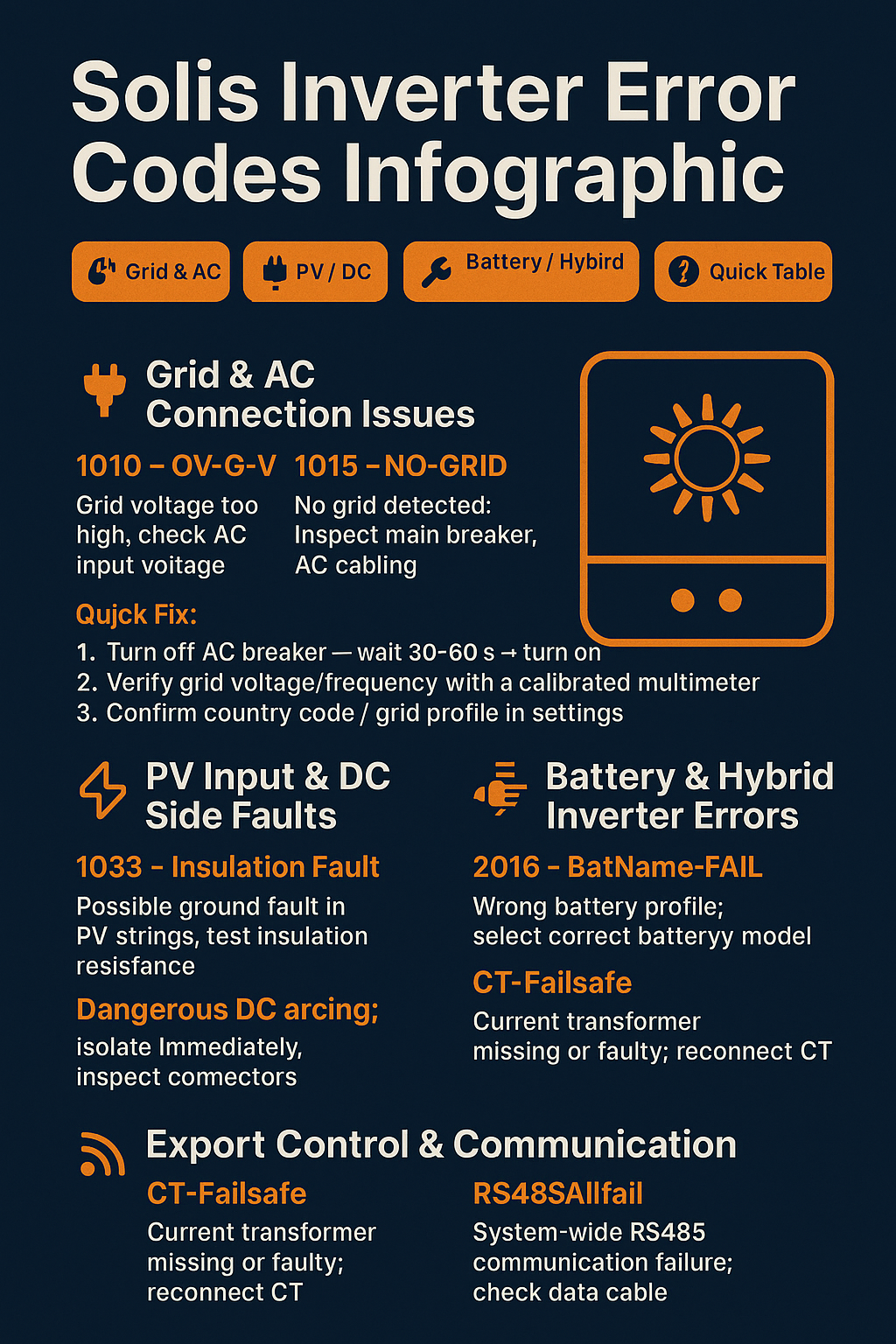
🔌 Grid & AC Connection Issues
Typical cause: Utility fluctuations or AC-side wiring faults.
- 1010 – OV-G-V: Grid voltage too high. Check AC input voltage; consult the utility if persistent.
- 1015 – NO-GRID: No grid detected. Inspect main breaker, AC cabling, and live/neutral presence.
Quick Fix:
- Turn off AC breaker → wait 30–60 s → turn on.
- Verify grid voltage/frequency with a calibrated multimeter.
- Confirm country code / grid profile in settings.
🔋 PV Input & DC Side Faults
Typical cause: String wiring issues, moisture ingress, or excessive series count.
- 1033 – Insulation Fault: Possible ground fault in PV strings. Test insulation resistance (Megger) and inspect MC4s.
- 1041 – Arc Fault: Dangerous DC arcing. Isolate immediately; re-terminate/replace damaged connectors/cables.
Quick Fix:
- Isolate DC (PV) at the inverter.
- Check string Voc/Isc per MPPT and compare with design values.
- Dry/replace compromised connectors; reduce series modules if over-voltage.
🔧 Battery & Hybrid Inverter Errors
- 2016 – BatName-FAIL: Wrong battery profile. Select the correct battery model/profile.
- 2021 – LG-Comm-FAIL: Battery communication lost. Check CAN/RS485 wiring & terminations.
Quick Fix:
- Power down in order: AC OFF → DC OFF → wait → DC ON → AC ON.
- Confirm BMS protocol, address, and cable pin-out.
- Update inverter & battery firmware if available.
📡 Export Control & Communication
- CT-Failsafe: Current transformer missing/faulty. Reconnect CT in the correct orientation or replace.
- RS485AllFail: System-wide RS485 communication failure. Check data cable, shield/ground, and termination resistors.
Quick Fix:
- Reseat datalogger/Wi-Fi stick; reboot router & inverter.
- Verify RS485 A/B polarity and end-of-line termination.
- Rebind the plant in the app if portal shows offline.
🛠️ Troubleshooting Quick Reference
Map common actions to Solis errors.
| Action | Fixes These Errors |
|---|---|
| Restart inverter (AC OFF → DC OFF → wait → DC ON → AC ON) | 1015, 1033 (after fix), RS485AllFail |
| Check AC breaker / mains voltage | 1010, 1015 |
| Measure PV string Voc/Isc & insulation | 1033, 1041 |
| Reconnect CT / correct orientation | CT-Failsafe |
| Verify CAN/RS485 wiring to battery | 2021 |
| Select correct battery profile | 2016 |
| Update firmware (inverter/battery/logger) | Intermittent comms or repeated nuisance faults |
❓ Frequently Asked Questions
How do I view alarm messages on Solis?
Menu → Advanced Information → input code 0010 (DOWN, DOWN, UP) → Alarm Message. :contentReference[oaicite:1]{index=1}
Why does my inverter show NO-GRID (1015)?
Usually a tripped breaker or missing mains on L/N. Confirm supply and grid profile before calling support. :contentReference[oaicite:2]{index=2}
Is an arc-fault (1041) dangerous?
Yes—immediately isolate DC, inspect connectors, and remediate before re-energizing. :contentReference[oaicite:3]{index=3}
What does RS485AllFail mean?
A communication failure across the RS485 network—check wiring polarity, shielding, and terminators; rebind the plant if needed. :contentReference[oaicite:4]{index=4}