Common Fronius Inverter Error & State Codes
A user-friendly guide to diagnose and fix your Fronius solar inverter issues—fast.
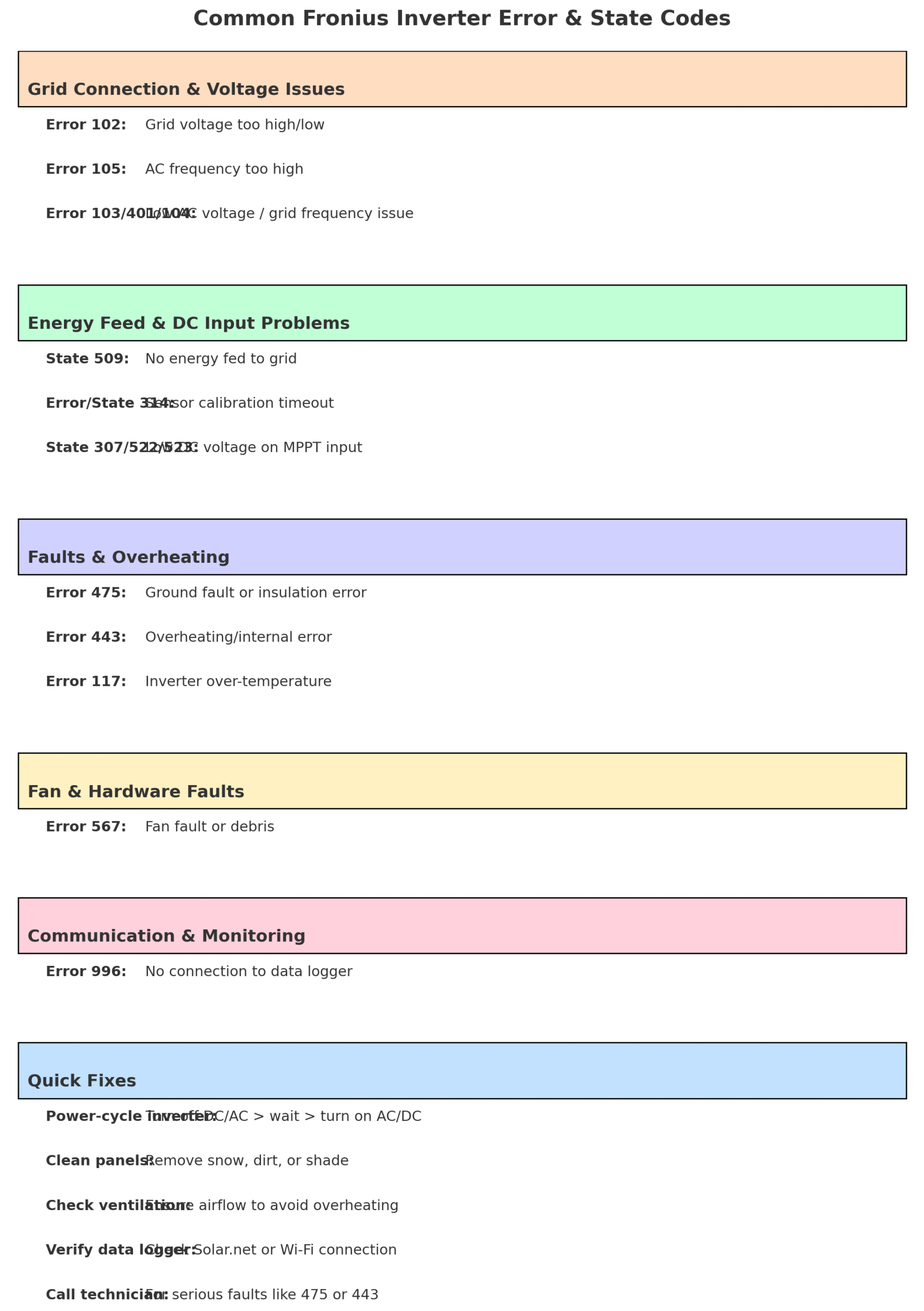
Fronius Error Code Categories
Grid Connection & Voltage Issues
- Error 102: Grid voltage out of tolerance
- Error 105: AC frequency too high
- Error 103 / 401 / 104: Low AC voltage or grid frequency issues
Energy Feed & DC Input Problems
- State 509: No energy fed to grid
- Error 314: Sensor calibration timeout
- State 307 / 522 / 523: Low DC voltage on MPPT input
Faults & Overheating
- Error 475: Ground fault or insulation issue
- Error 443: Internal overheating
- Error 117: Over-temperature due to airflow
Fan & Hardware Faults
- Error 567: Fan failure or debris blockage
Communication & Monitoring
- Error 996: Data logger connectivity issue
Quick Fixes for Common Codes
| Action | Codes Fixed |
|---|---|
| Power-cycle inverter | 314, 996 |
| Clean solar panels | 509, 307, 522 |
| Improve ventilation | 117, 443 |
| Inspect fan | 567 |
| Verify data logger | 996 |
| Contact technician | 475, 443 |
Frequently Asked Questions
What does Fronius Error 102 mean?
It means your grid voltage is outside the acceptable range. Check inverter and utility grid settings.
How do I fix State Code 509?
Clean your solar panels and check for shading. Make sure the inverter has not been disconnected from the grid.
Can I reset a Fronius inverter?
Yes. Turn off DC and AC disconnects, wait 5 minutes, then turn AC and DC back on in that order.